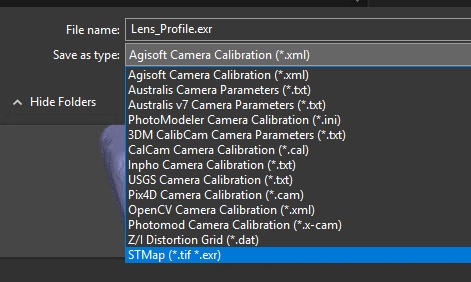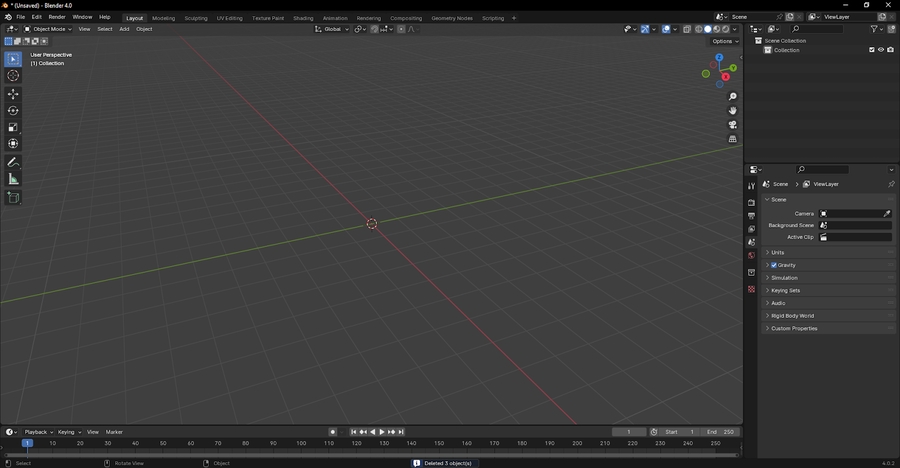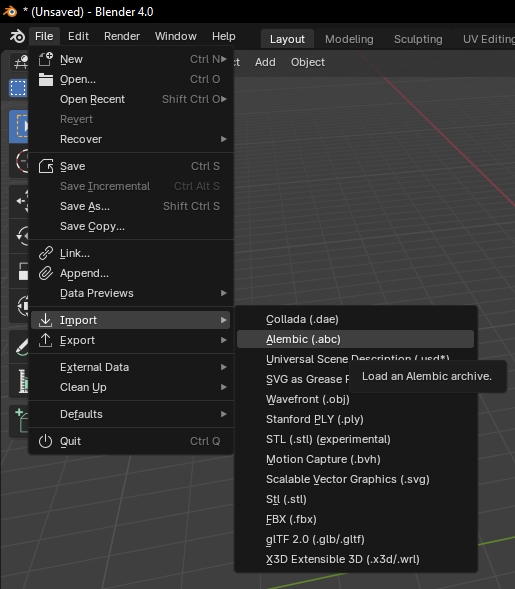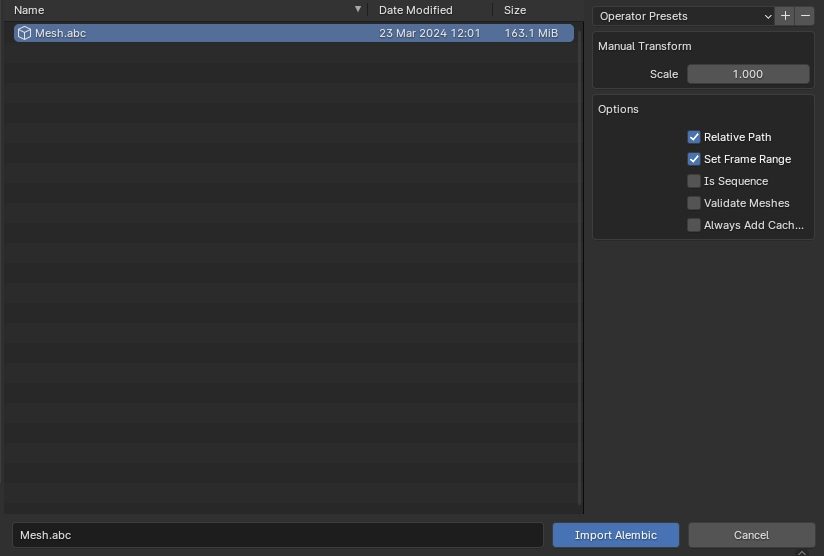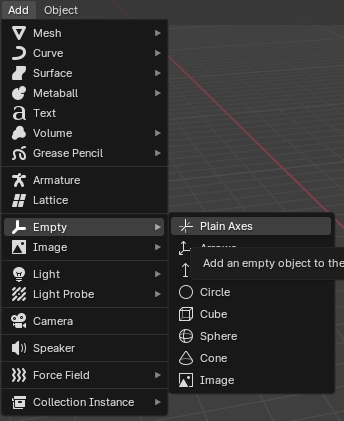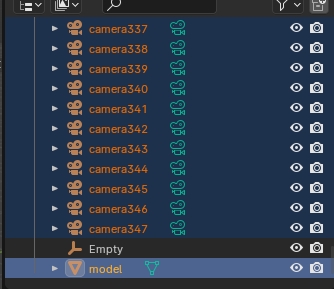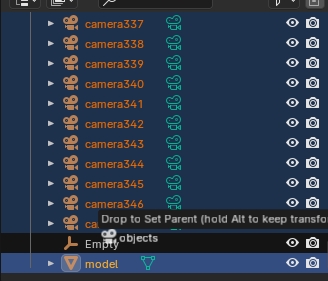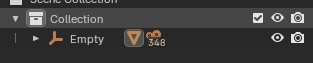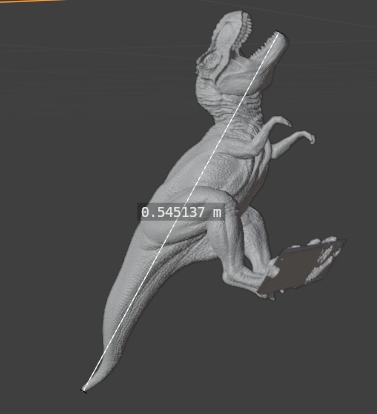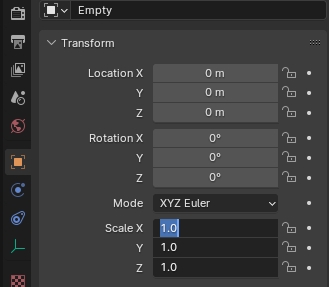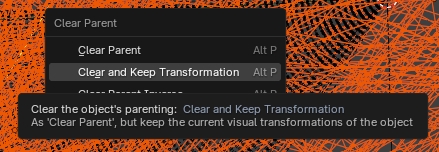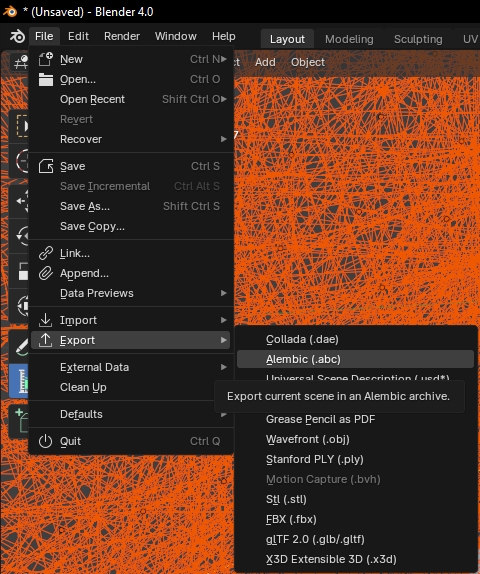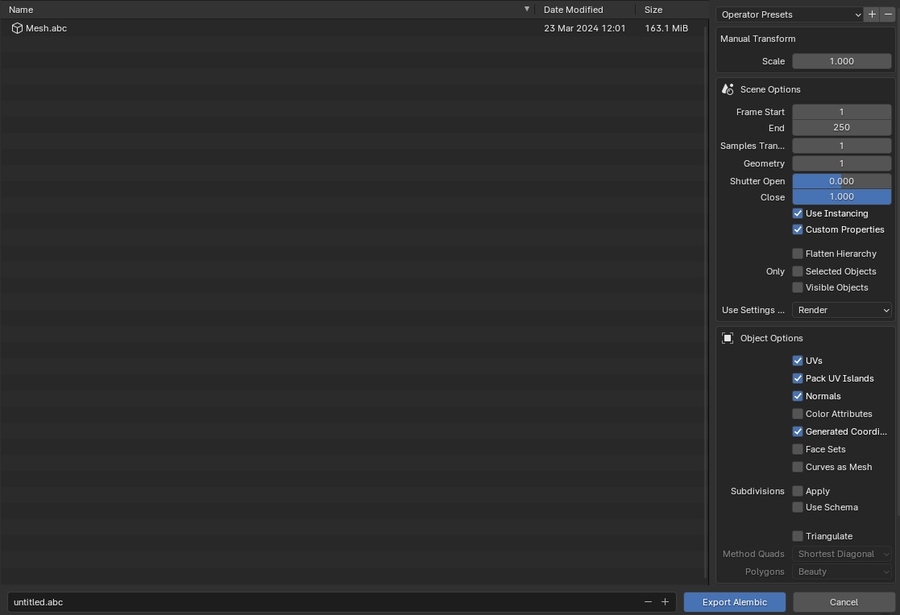Agisoft Metashape
If you are using Agisoft for photogrammetry, please follow this page for guidance.
Scaling
Exporting
To export an alembic from Agisoft:
Go to file.
Go down to export, then click on export model.
Select a name and press save.
After pressing save, an export model window will appear.
You must enable vertex normals and cameras, your settings should look like the below images.
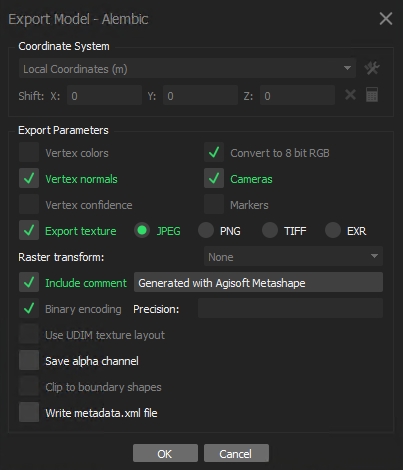
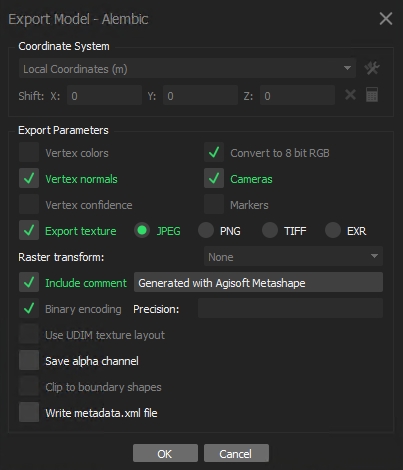
In Agisoft Metashape, by default, all cameras should solve into a single group resulting in them all sharing the same lens distortion profile.
To export an ST Map:
Go to tools.
Go down to camera calibration.
You should see a single-camera group on the left pane (see below for an example).
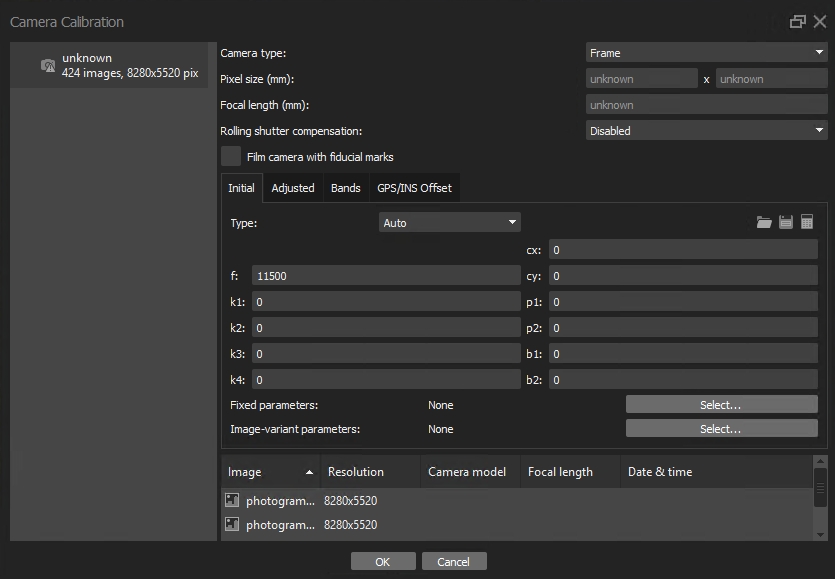
If you have multiple camera groups within your scene with different camera solves, Marso will not work.
Switch from the 'initial' to the 'adjusted' tab.
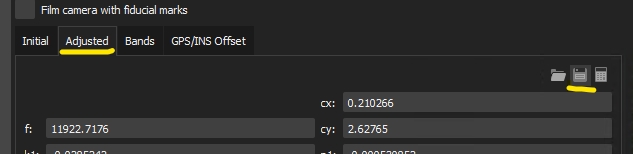
Set the save type as 'STMap (*tif*.exr)'. Type in a meaninful file name such as 'Lens_Profile'. By default, the extension of the file will be ‘.tif' , ensure that this is changed to ‘.exr’.