Blender
Follow this page for guidance when using your asset in Blender.
Using your asset in Blender
Import your mesh from the alembic. (Camera's can be hidden or deleted)
Choose your settings, set 'Render Engine' to 'Cycles' and 'Device' to 'GPU Compute'.
Apply your textures, see below for choices:
Applying Textures
In the shading workspace, create a material on your mesh object by going to: Add > Shader > Principled BSDF.
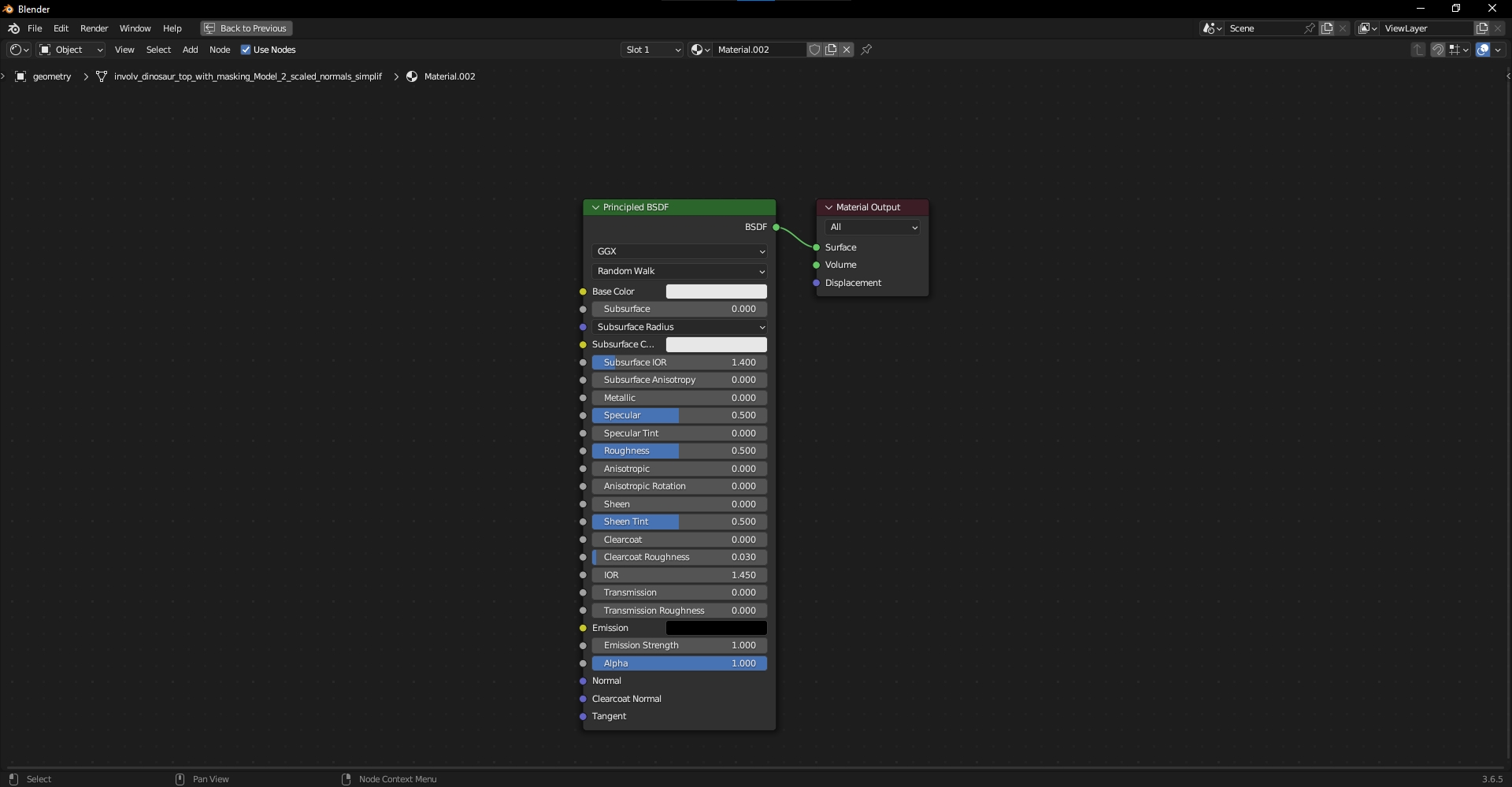
Load in each of your image textures using an image node. Connect them up as shown below, being careful to set all of their 'Color Space' to 'Linear' (when exr) except 'Normals' which should be set to 'Non-Color' and should go into the shader through a 'Normal Map' node with the UV map selected.
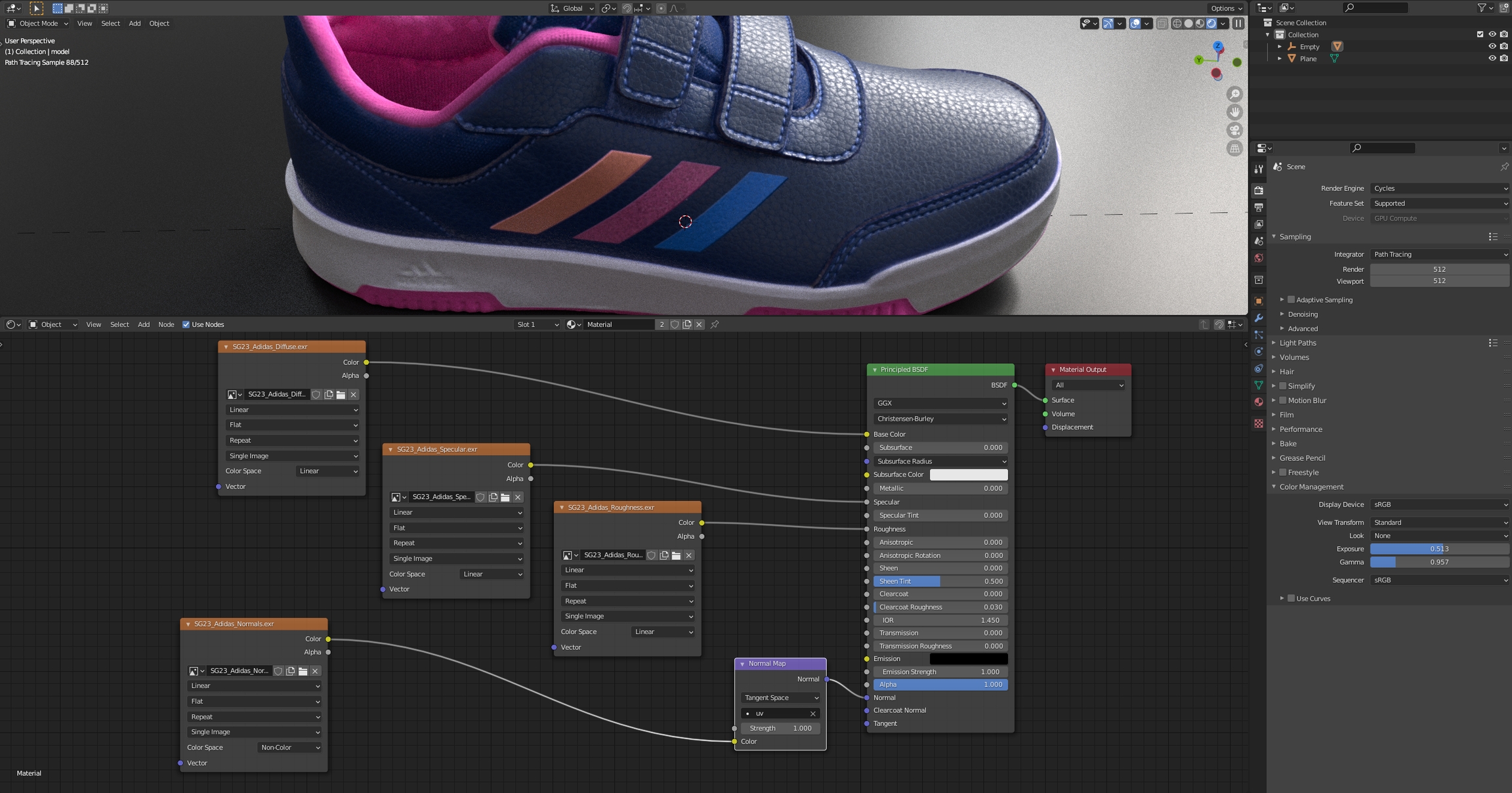
For our experimental specular workflow , you will need to use the ‘Add Shader’ node to add a Principle BSDF shader to a Diffuse BSDF shader. It is important that you also set Metallic & Specular to 1 as shown below.
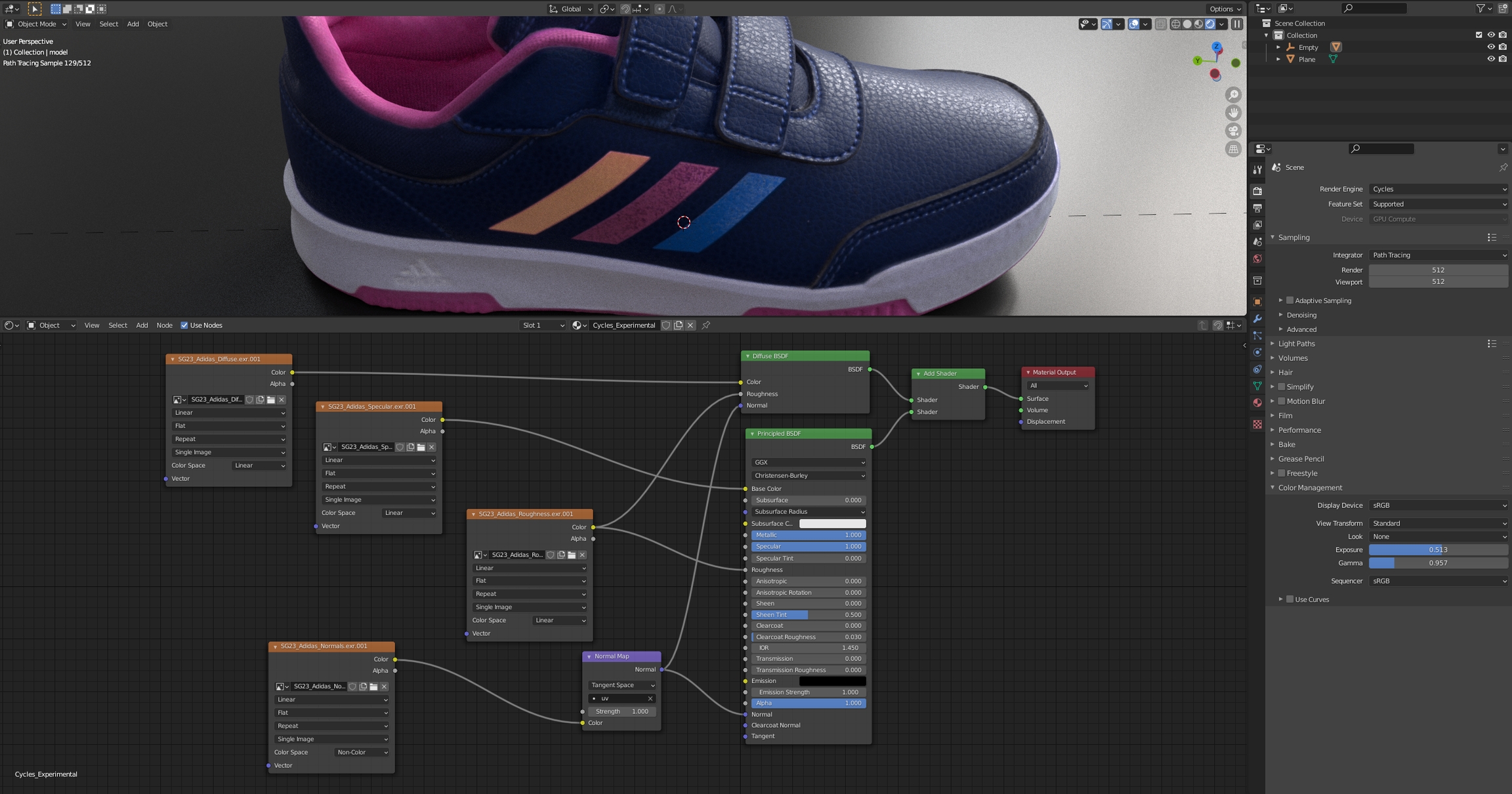
Last updated